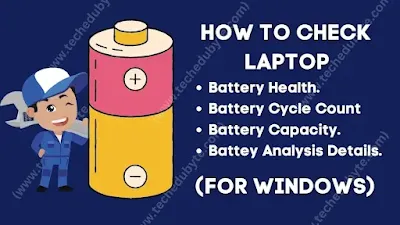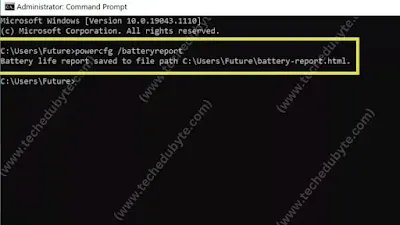Laptop Battery Health Check CMD Command
Knowing how to check laptop battery health in any operating system is helpful. One of the most essential benefits of checking laptop battery health is understanding when a battery replacement is needed. A new well-budget laptop battery that lasts up to 10 hours or more on a single charge. And also it depends on the user usage. Maintaining your laptop's battery health is required to ensure its longevity and performance.
So that there are so many ways to check a laptop's battery health, from online tools and software to built-in utilities in Windows. The article will show you how to check the laptop battery's health using the Command Prompt (CMD) and other methods.
What is Laptop Battery Heath?
If you want to know about your laptop battery's condition and performance capacity, you should check your laptop battery's health. If you want a good charging backup you should have a good battery. The ability of a laptop battery to hold a charge decreases over time and with repeated charging and discharging processes.
Why it's important to check Laptop Battery health regularly?
It's important to check the laptop battery's health for many reasons. It tells you how long your laptop's battery will last and estimates when you may need to replace it to prevent a sudden shutdown without warning. Regular inspections can prevent data loss caused by an abrupt power outage and help ensure the system's optimal performance.
Keeping a watch on the battery's health is also essential to maintaining a healthy laptop, as a faulty battery can cause system instability and safety risks in the worst cases. Checking the health of your laptop's battery daily is essential for extending its life.
Laptop Battery Health Check Online
There are so many online free tools available for checking laptop battery health. But be careful when using any online tool because sometimes they ask you to download files to check your laptop battery health.
Check Battery Health Windows 10 CMD
This is the most common and well known way to check your laptop battery health. In any windows you can check your laptop battery health by using a CMD Command. The tutorial for checking laptop battery health by cmd is given below:
- First, press Windows+R button.
- Now write cmd and press enter.
- Type this command "powercfg /batteryreport" and hit enter.
- It will generate your battery health report in HTML format.
- By default your laptop battery health report will save in this directory (C:\Users\[yourusernamehere]\).
- If you can't find the report, open the Start Menu again and type battery report to start a search.
Laptop Battery Health Check Software
If you want to check laptop battery health by using software, you can also do that. Because there are so many software, they can provide a detailed analysis of your laptop battery health. Such as BatteryCare or HWMonitor are best for checking the laptop battery's health. This software can also provide real-time information on your laptop battery. And you can optimize your usage by checking your battery condition for a long lasts battery service.
How to Check Laptop Battery Health Windows 10
Without using CMD command you can also check Laptop battery health in windows 10. In this option, you will not get the proper information, but you can know good information about your battery usage. By checking these, you can optimize laptop battery.
- Go to Settings > System > Battery.
- Under Battery usage by app, you can see how much battery each app is using.
Battery Health Check Windows 11 CMD
If you are using windows 11 and you want to check your laptop battery health condition but you don't know how to check battery health in windows 11 by cmd no problem. You can check your windows 11 laptop battery health by using the same method we shared to check battery health in windows 10.
For checking laptop battery in Windows 11 you can use the same Windows 10 cmd method.
How to Check Battery Health in HP Laptop Windows 10
The HP Support Assistant app is a useful tool for checking the status of the battery in your HP laptop. In HP Laptop's you don't need to use the others apps for checking the battery condition you can see your hp laptop battery condition from the HP support in-built software. If you can't find the HP Support app if your HP laptop you can get it for free from HP's official website.
How to Check Dell Laptop Battery Health
It is important to regularly check the health of your Dell laptop battery to ensure optimal performance and lifespan. Here are the steps to check Dell laptop battery health:
- Open the Start menu and type "battery report" in the search box. Click on "Battery Report" under Dell apps to open the Battery Health Charge app.
- You will see the battery status, full charge capacity and design capacity under the "Health" tab. This indicates the current capacity compared to when the battery was new.
- Under the "Information" tab, check the cycle count which shows how many charge-discharge cycles the battery has gone through. A higher cycle count means the battery is aging.
- Click the "Diagnostics" tab to run a battery diagnostic test which checks for any defects, failure or abnormality in the battery. You will get a pass or fail result.
- Monitor the "Temperature" and "Voltage" tabs which show if the battery is operating within safe limits. High temperatures or voltages can damage the battery.
- If the battery health is poor, Dell recommends replacing the battery to restore performance. You can purchase a new Dell genuine battery from their website.
- Optimize the Dell power manager settings to extend battery life by adjusting the battery frequency, disabling unnecessary programs and turning off WiFi when not in use.
Laptop Battery Health Check Software Free Download
It is important to keep your laptop's battery in good health for optimal performance and longevity. You can do this by regularly checking the battery status and health using free laptop battery health check software. Downloading and installing this software can help you monitor several aspects of your battery like:
- Battery capacity: This includes full charge capacity, design capacity and remaining capacity, indicating the battery life.
- Battery lifespan: You can check how long the battery can still be used before needing replacement.
- Cycle count: Number of charge-discharge cycles the battery has gone through determines battery health.
- Temperature: High temperatures can affect battery life so you can monitor the operating temperatures.
- Voltage: Checking the current and maximum voltage of the battery cells.
Conclusion
Regularly checking the laptop battery health is important for maximizing its lifespan and performance. Batteries taint over time and use due to chemical changes and charge cycles. Monitoring key indicators such as capacity, charge cycles, voltage, and temperature will alert you to potential issues before their escalation. Once per month, you should inspect the condition of your battery.
This will disclose whether your battery requires recalibration or replacement, which is common after two to three years of use. Knowing the battery's status allows you to optimize settings and routines to prolong its life.