How to use Session Share Cookies on Chrome?
Maybe you know the Cookies Editor Extension very well for sharing premium account cookies. Cookies Editor can export and import cookies in JSON and NETSCAP format for sharing account information without knowing the account info like username and password. As like that Session Share is in the market for doing the same job with the more extra powerful codes. This article will let you know What Session Share is and How to use the Session Share extension to access the premium account. Let's jump into the mail tutorial.
What is Session Share Extension?
Share your website account cookies to your friends without login with password. No need to share your account password, share the account login status with your friends, and avoid kicking each other offline. Using it under the same IP is recommended to avoid being blocked.
Page login status sharing can be used to share accounts on video websites such as iQiyi and Youku, or accounts such as New Oriental Learning and Udacity.
The session extension provides a mechanism for recording changes to some or all of the rowed tables in a SQ-Lite database and packaging those changes into a (changeset) or (patchset) file, which can then be used to apply the same set of changes to another database with the same schema and compatible starting data.
How does the Session Share work?
Session Share simplifies the process by allowing you to surf with multiple browser profiles in the same window. You may, for example, check in and manage multiple Facebook accounts from a single browser window. Session Share can also be used as a browser extension or as a client workstation.
How to use Session Share Extension?
Its very simple to use Session share cookies on Google Chrome browser. First, you will need to install the cookies. If you search about Session share on Chrome store, you won't get it because this extension is only available on the Chinese Chrome Extension store. So that you have to follow a particular link to install Session Share.
Session share extension for chrome
First, download the Session Share Extension from the link given below and follow our instructions to use Session Share Cookies.
After downloading and installing the Session Share Extension, follow the given pictures to use the cookies.

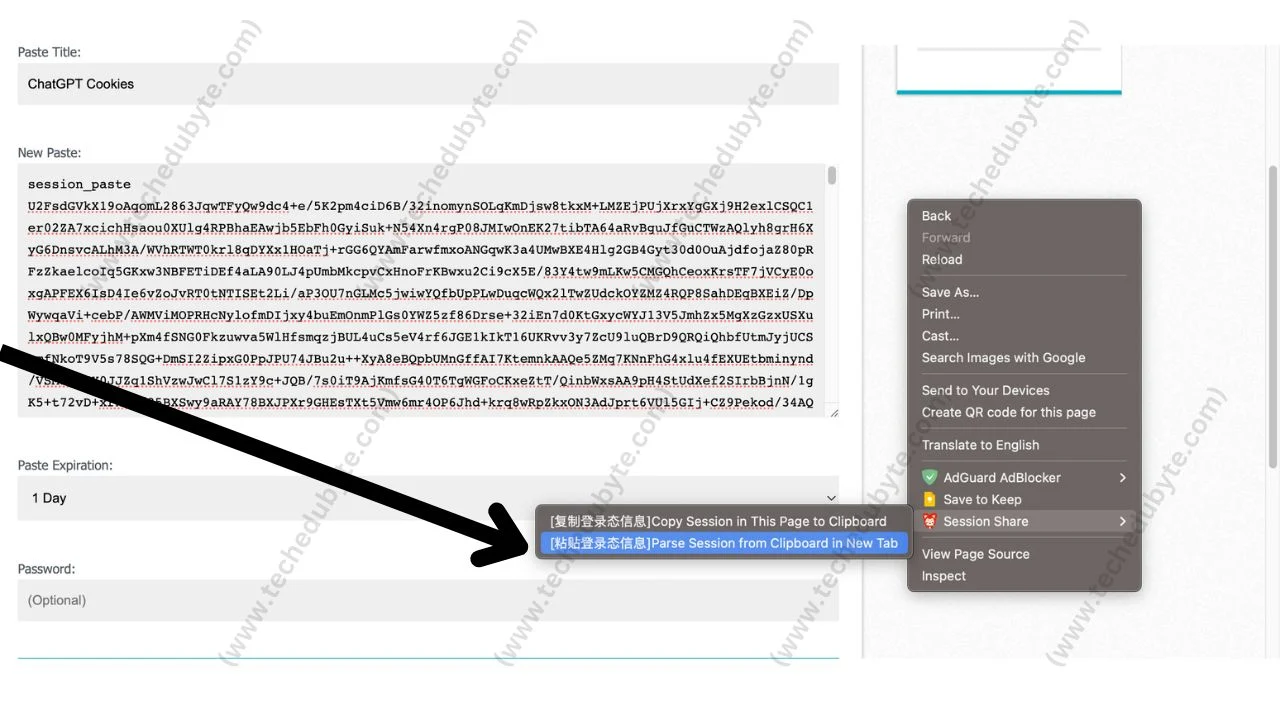
- First, copy the Session Share Cookies Code.
- Now right-click on your browser and press on Session Share.
- After that from the drop down click on Parse From Clipboard in New Tab.
- Now in the new tab you will get access if the cookies are live.
Session Share Chatgpt Cookies
Now we are only sharing Chatgpt cookies by Session Share Hopefully, we will share all of the cookies by Session Share extension soon. So that this tutorial will help you a lot to use the Session share extension.
Conclusion
If you have any difficulties understanding the tutorial, please let us know in the comment section and please it is crucial to restrict sharing to those you can trust. The sharing process is equivalent to allowing him to use your account while you are still authorised to log in, which is dangerous.
Related Tag:
session share extension firefox
session share extension for chrome
session box chrome extension
chrome sessions
chrome session id
chrome active sessions
chrome extension store
